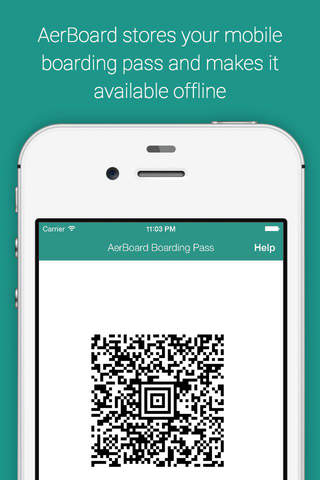AerBoard allows you easily store and access an AerLingus.com mobile boarding pass. With AerBoard, you can view your boarding pass in the app, with a Today screen widget and on your Apple Watch.
In order to use AerBoard, first check-in for your flight using the official AerLingus.com mobile app.
Once you receive the link to your mobile boarding pass, open it in Safari and use the "Add to AerBoard" extension.
DISCLAIMER: This app is NOT associated or Affiliated with Aer Lingus Group Plc.